Mobile Tile Server
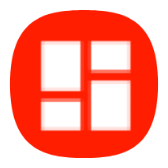
Mobile Tile Server
36 downloads
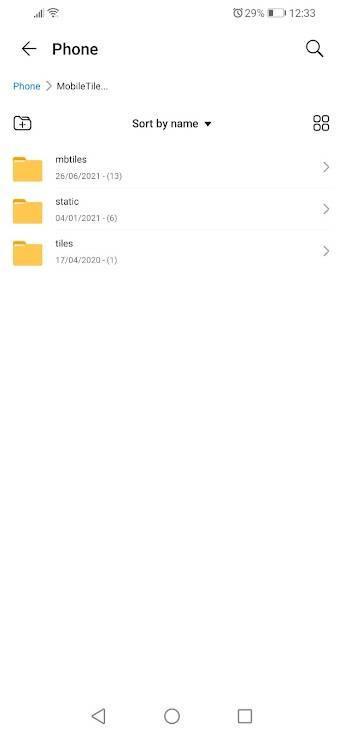

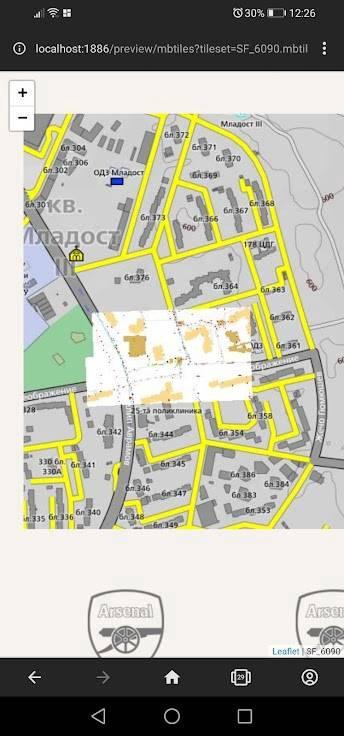


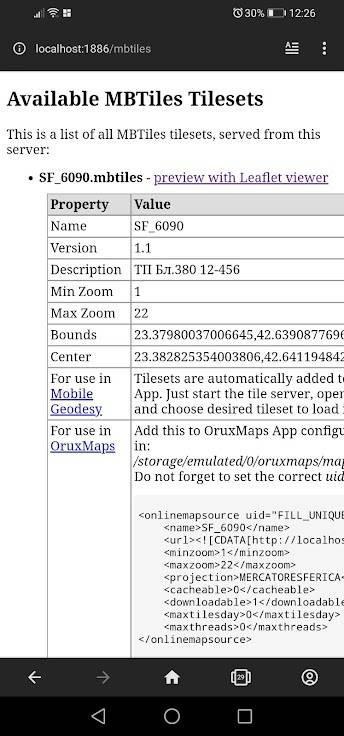
com.bojko108.mobiletileserverbe93f1b805ac6eb697ac3eb6300349941a321846You may also be interested

MicYou

SlipNet

Running Services Monitor

Tuta

WebLibre

Anonomi Postbox

Anonomi Messenger

SlipNet

SlipNet

Aurora Store

10 Minute Language

YouTube

Vanced
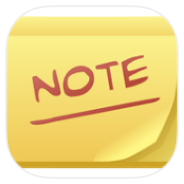
ColorNote

Senior Launcher

Jarvis Astra Launcher

Themely

KittyTune

OneUI Woven Icons

Lock screen calendar

Messages

Daily Expenses 4

NyanTV
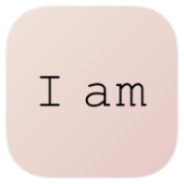
I am

YouCam Makeup

Glitch Video Effect - VideoCook

FixPlus

MyMovie

Foxit PDF Editor

Foxit PDF Editor

Headway

Remini

Network Checker

Zapstore

Hypic

Truecaller

PurrfectSnap

OrNET VPN

Telephoto

G.AI

GetApps

Image Toolbox

Elevate

Audiomack

Nine

NokoPrint

Rosetta Stone

RavenAI

HDx Player

CrookCatcher

Compress Image

MedList Pro

Flip Clock

AmpereFlow

Pronto VPN

Auto Text

ClevNote

NovaTV

Castbox

Shopping List - Enchan Li

Material Capsule

Bluetooth Volume Manager

Smart Launcher

BeeTV

Permission Pilot
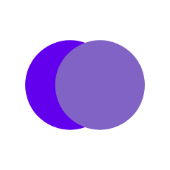
Kai

MochiCloner+

Via

Android System WebView

RavenAI

One AI

Chatbot

FotoTweak

Engross

MovieBox

Manatan

ReDantotsu

Dialer

AnymeX β

Animetail

VideoLastFrameExtractor
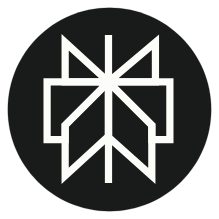
Perplexity

Trainer Diary

jetAudio

jetAudio

Fluffy Icons

Fluffy 3D

Key Mapper

StandBy

Musical Chord

Лекарственные растения
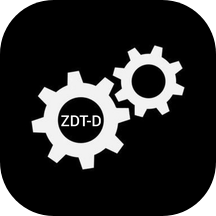
ZDT-D
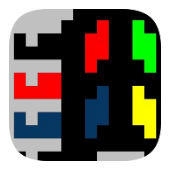
Win95 Mode

Wear Level Insight

URV Manager

KonaBess Next