Google Play Protect Service

Google Play Protect Service
65 downloads

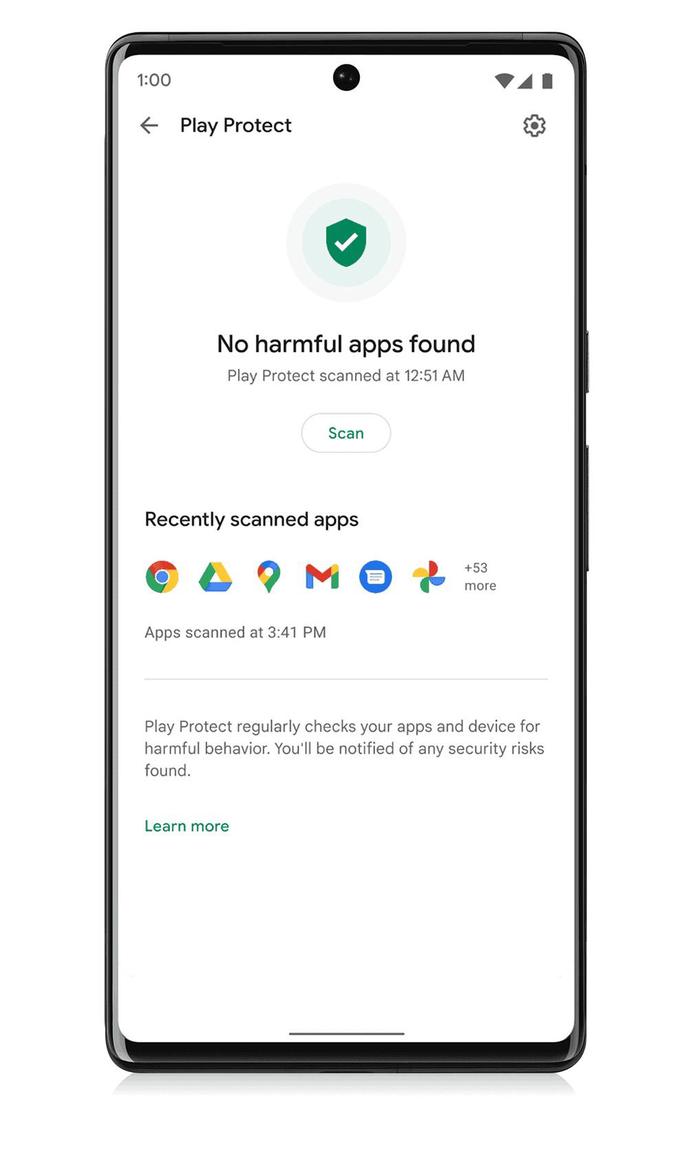
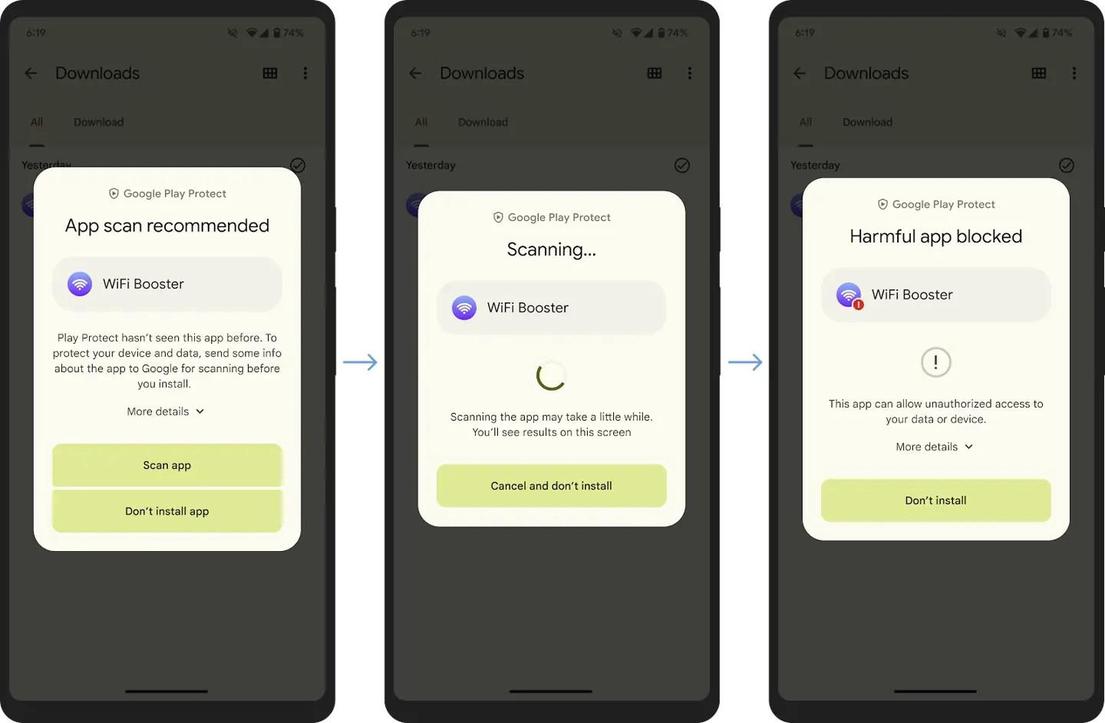

com.google.android.odadbfe79ae0b07872d1af05e90893f362552a168baaYou may also be interested

Collage Maker - GridArt

Muso Player

MagicEditor

WDownloader

#CuteNotes

X Downloader

Soundbrenner

Fast Pro

My Period Calendar

Gaia GPS

FotMob

Duolingo

AnExplorer Pro

Hermit

Multi Calculator

Фильтр синего света

365Scores

Solvely
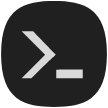
Termux:Monet

AAAD

Meteored Pro

MicroG

NewPipe

System features plug-in

System launcher

Contacts and dialer

Messaging

Octopi Launcher

Remote TV

Stick

1Weather

1Weather

Night Clock

Lark Player

Lark Player

Photoroom

Photoroom

Klara

Poweramp Equalizer

Poweramp

Flow Launcher

Librera

Morphe

ArduinoDroid

Yazio

Notewise

SimplyGuitar

Sattva

nzb360

Nomad Musix

Stay Focused

Slopes

Stash

Truecaller

Tubio

Trakt

Timesheet

Photovoltaic Calculations

Pano Scrobbler

MobiOffice

MobiOffice

Mo

Mimo

AnyList

Bookmory

Electrical Calculations

Biometric Bypass

POCO Launcher

SmartTube beta

Doodle Movies

AndroidPE

Radio FM Puerto Rico

Contacts and dialer

Day One

Getcontact

Callfilter.app

Батарея+

Compass

Рыбалка для Друзей

Always-on display and Lock screen editor

Vuhuv

Device Info

PLAYit

Stylish Text

Onvier

AI Drawing

Inoreader

SpotiQ Ten

360 Security

ChatBoost

Auto Clicker

Librera

Librera

Bear Player

Bear Player

SAI