Rigel 288+ Downloader V2.1

Rigel 288+ Downloader V2.1
68 downloads
com.seawardgroup.rigelmobilec3161c10f3099416066520d73ce1fc9787b87cacYou may also be interested

MATVT - Mouse for Android TV Toggle

YouTube Morphe

MX Player

Morphe

Win 11 Launcher

iLauncher

3D Effect Launcher

MATE VPN

Galaxy S25 Launcher

Microphone Blocker

Auto Clicker

Echo Equalizer

FacePic

MicroG RE

ATBA

Photo Editor

Falcon PDF

Foxit PDF Editor

Picoboom

Google Play Store

Google Play Store

Google Play Store

BVR Pro

Pencil Photo Sketch

Computer Science Calculations

Electrical Cost

Amoled.in

Collage Maker - GridArt

Gemini Web

SDownloader

WolframAlpha

X Downloader

DynamicNotch

KGPT

USA VPN
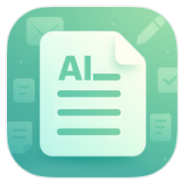
AI Letter Writing Templates
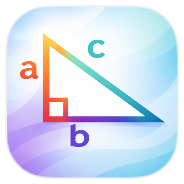
Diagonal Calculator / Pythagorean theorem

Wa Enhancer

Solvely

Sweet AI

ShotCut

WDownloader

Material Capsule
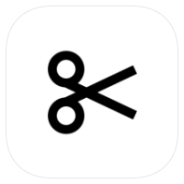
SmartCut Editor

Nekogram

Impostor

Orbitv

Mindomo

Coconote

FIX Tunnel VPN

Resprite

Multi Timer

Duolingo

OurGroceries

Guardian

Anti Spy

AVG Cleaner

YourHour

Polarr

eWeather HD

Route4Me

Bear Player

Bear Player

SpeedChecker

Solid Explorer

Solid Explorer

Ampere

1Weather

Money Tracker

Immich

Knowunity

Lotus Chess

Chess

AI Expedite

Shortflix

ShortBox

LimitX Browser

SPIN Browser

StreamyCAM

ST Player

Streamflix

YouTools

ZX File Manager

Phone Doctor

Smart Alarm

ByeByeDPI
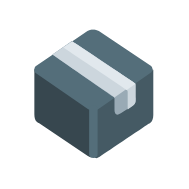
sing-box

Notification Dots

Translator

MiX Camera

Grok

AI Video Enhancer - Utool

InSaver

Gaming Logo Maker

Кино HD

Stylish Text