Keys Cafe

Keys Cafe
59 downloads
com.samsung.android.keyscafeca6892db4e98be69d667ec89cf6c520640dc9f18You may also be interested

Nagram X

Stryker

Spotishka Mystery

NewPipe
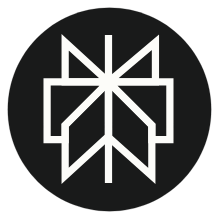
Perplexity

Melolo

YouTube Morphe
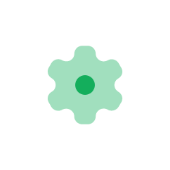
Geto

Game Hub

O Launcher

Pie Launcher

Story Maker

The Day Before

YourHour

Truecaller

Quick Cursor

LED Flow

AOD Flow

PlayBack

Music player

Folder Player Pro
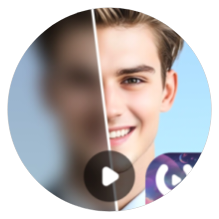
Utool

Justice Rivals 3

Novel Scraper

Fulguris

GROK

MuscleMonster

Ampere

SpeedTop

WebShuttle

Win 11 Launcher

Screen Mirroring

Fun Habit

Appteka

Gboard Material Expressive Black

ReVanced Xposed

34Bets

Send Files To TV

Appwatch

ThemePik: Icon Changer

Big Font - Change font size

WiFi Master

WebShuttle

PinLockView

SimpleCalc+

Game Mode

HDx Player

Meduza

Torrents Digger

Jami

WebLibre

Wafrn

Running Services Monitor
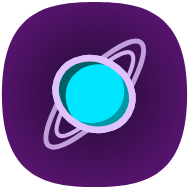
Mages

SpotiFLAC

Morphe

AAAD

Parrot Downloader

Snaptube

InxLocker

SpeedTop

Muviz Edge

Windy

PhotoDirector

Snaptube

Groove Launcher

SVPlayer

Lane

OpenTracks

VPN Proxy Master

PandaVision

3C Explorer

3C Explorer

Phases of the Moon Pro

Arc Player

Arc Player

GoreBox

nzb360

Castify

iCallDialer

YouCam Makeup

mAst

Weather Network

MATE VPN

Choices

Romance Club

AyuGram

venera

YouTools
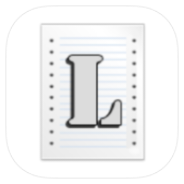
Logcat Extreme Pro

Captions

Morphe

Ventoy

USB TOOLS

USB File Manager

Ultimate USB