OnStream

OnStream
521 downloads
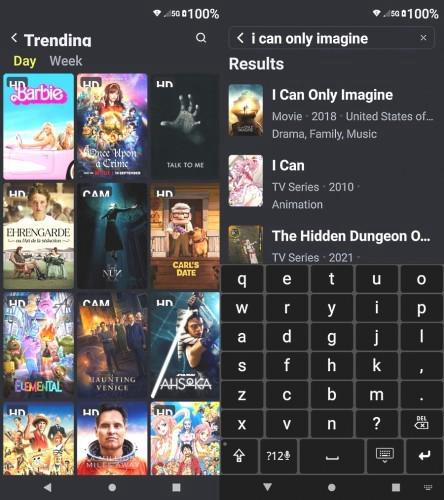
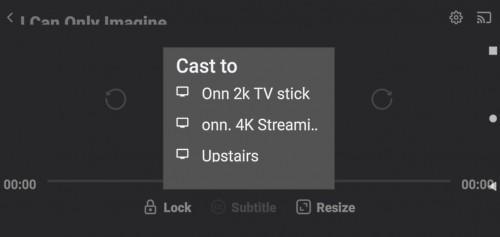
com.maertsno.md2004b063c59e81464c68129b49bc05113996285You may also be interested

OH Private Browser
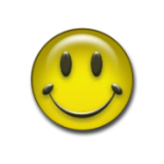
Lucкy Рatcher

Solid Explorer

Solid Explorer

Solid Explorer

OH Browser

PhotoMagic

BeeReel

GPS Camera

AI MSC

LoFi Cam

TempMail

Video Compressor

Crosshair

Momogram

MateAI

Cici
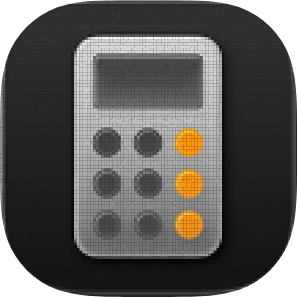
Calculator
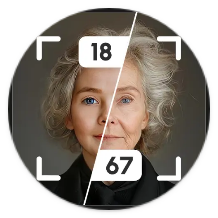
Future Self Face Aging Changer

Phocid