Send Files To TV

Send Files To TV
157 downloads
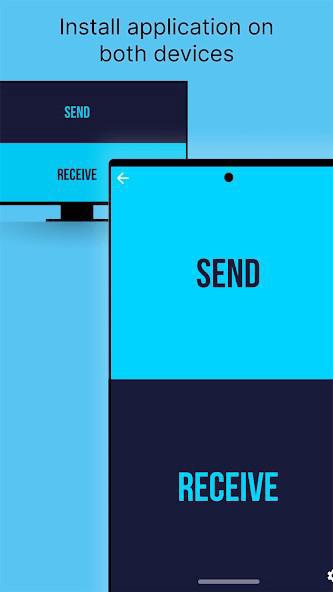
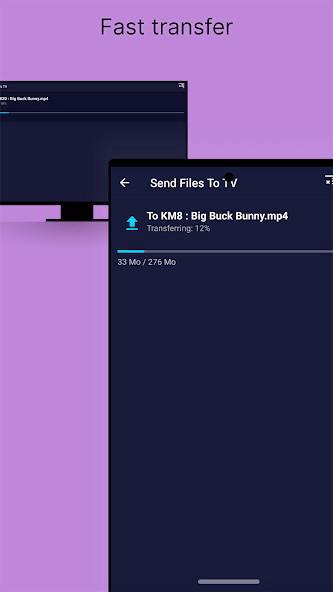
com.yablio.sendfilestotvd34870a4d593f7d3ae402a3941cc1182e25cf772You may also be interested

Flow Launcher

Picsart

Flexcil

Festival Post

Gratitude

Nova Launcher

InviZible Pro

InviZible Pro

nzb360

PFEI

MacroDroid

MacroDroid

Mazii

Contacts

Phone

Save It Later

Tarteel

Stock

Alarmy

Blur Text

Snapify

Nova Launcher

Nova Launcher

Lite

NashVPN

Stark Dumbbell

FairNote

Image Size

Via

TCP Terminal Pro

Yumo

Utiful

Lite Writer

Pro Launcher

Phone

NEXOS

Themepack

LibreOffice Viewer

OONI Probe

SlipNet

WebLibre

Exclave

SlipNet

Klick'r

Momogram

YMusic

Obd Mary

EasyNotes

#Calendar

MobiFlix

MobiFlix
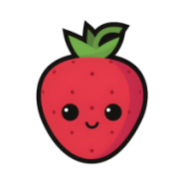
StrawBerry VPN

Hongeet
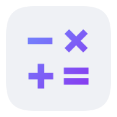
CalcYou

Cleaner+

EOBD Facile

EOBD Facile

Obd Mary

AniZen

Tsukimi

SwiftKey Beta

MobiFlix

Shazam

xVIPHook

MacroDroid

PaperKnife

RiPlay

gmagm dash golden 🌍

Bluetooth Keyboard & Mouse

Bluetooth Codec Changer

ShadowCam Pro

Bluetooth Codec Changer

RSL Speed

Monefy

SpotiFLAC

Exo Player

Smarters Player Pro

Ventoy

Clipitra PDF

USB TOOLS

USB File Manager

Ultimate USB

MultiOS USB

Adobe Photoshop Express

ISO2USB

DROFUS

YoWindow

Solid Explorer

Кроссворды

Solid Explorer

Solid Explorer

SPIRITBOX

Flow Launcher

𝗔𝗽𝗽 𝗖𝗹𝗼𝗻𝗲𝗿 𝗣𝗿𝗲𝗺𝗶𝘂𝗺

Nova Launcher

МДС