Edge Canary

Edge Canary
170 downloads
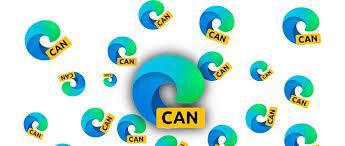






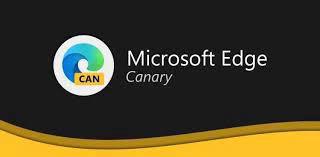



com.microsoft.emmx.canaryd68e90a98854c77aa177f72b12f4999f05e15374You may also be interested

Kagi Translate

AdGuard

WiFi Direct +

Kalorické Tabulky

Logic Circuit Simulator Pro

Oeni

Call blocker

NextGP | Calendar & Alerts

Chess

Woofz

Wagotabi

Vocabuo

Tellself

Coconote

3BMeteo

Resize Me!

AdGuard

AdGuard

AFWall+

PhoneWalls

Aris Hacker Launcher

Sci-Fi Launcher

Phone

Bluetooth Codec Changer

Bluetooth Codec Changer

Dns Speed Test

VB1 Ghostbox

Key Mapper
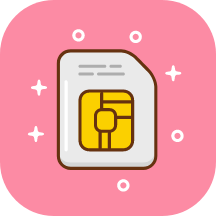
Turbo IMS

analiti

analiti

MicYou

Nova Launcher

Nova Launcher

G-Stomper Producer

G-Stomper Studio
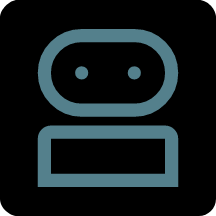
oxproxion

Windy

Running Services Monitor

Urik

Ampere
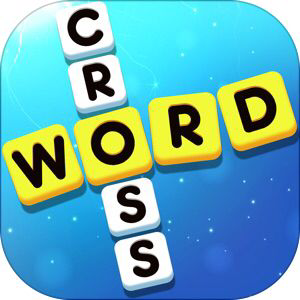
Hook Catcher

SlipNet

Morphe

TeleVip

Messages

80s + 90s radio

Nova Launcher

Tool-Tree

KiloGram

Galaxy MaxHz

Nagram X

Cast to TV - XCast

MMRL

Cast to TV - XCast

Google Lens Shortcut

SlipNet

URV Manager

MacroDroid

MacroDroid

Tsukimi

Console Launcher

Tadami

Kotatsu-Redo
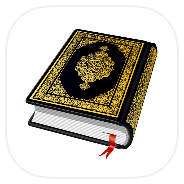
Al Quran

Tarteel

Magisk

Posture

Keyboard Designer

MySword for Android

Stoxy Pro

bergfex/Ski

BabyTime

DaRemote

3BMeteo

Magisk

AppHub

Budget Lens

Connect You
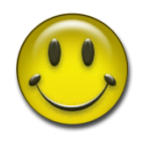
LP Installer

OneUi 7 Glass KWGT

YoloTube

Imagen AI

Compose Stopwatch

Viola
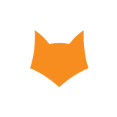
LogFox

Trainer Diary

3C Explorer

3C Explorer

Files
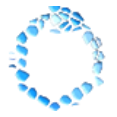
Ourobo

Extension Box

Magic Fluids

Грок

strmr
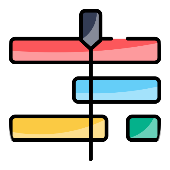
Unmcrawesome