MacroDroid

MacroDroid
42 downloads

com.arlosoft.macrodroide5b98d253e21c7b549bba3e360bd721854292d32You may also be interested

YouTube Morphe

Silent Camera

Reverso Context

Copilot

AppyDroid EVP Recorder

RAPTOR

7fon

FLIX VISION

Speedtest

Speedtest

Weawow

7fon

Weawow

EhViewer

ArduinoDroid
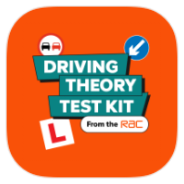
Driving Theory Test Study Kit

Driving Theory Test Study Kit

Tarteel
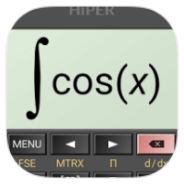
HiPER Scientific Calculator
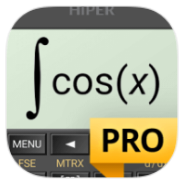
HiPER Calc Pro

FolderSync

URV Manager

Image Merge

Historical Calendar

Privify VPN
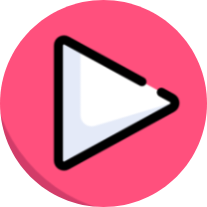
Youplex

Truecaller

Mazii
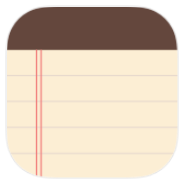
BasicNote

NexSnap

Mico

PhoneLeash
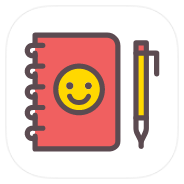
WeNote

Eyecon
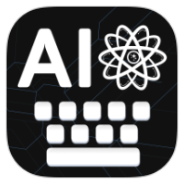
AI Keyboard

Справочник рыбака

Screen Mirroring

Life Bible

Cut & Paste Photos

Audio Converter

8Bit Photo Lab

LazyMedia Deluxe

YouTube

Grok

PowerDirector

MicYou

PowerDirector

Photo & Picture Resizer
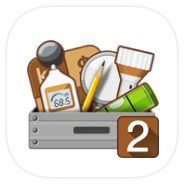
Smart Tools 2

ThemePik: Icon Changer

Multi Clone

Nova Launcher

Manga Reader

Android Faker

xVIPHook

Cool Bios

AI Chat

Session

Morphe

LazyMedia Deluxe

MicYou

SlipNet

Proxy Cloud

Running Services Monitor

Rhythm

Spotify

StandBy

ZipVPN

Ninja VPN

Tuta

WebLibre

Anonomi Postbox

Anonomi Messenger

SlipNet

SlipNet

Trainer Diary

Aurora Store

10 Minute Language

YouTube

Vanced
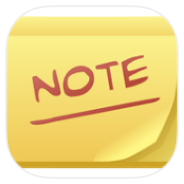
ColorNote

Senior Launcher

Jarvis Astra Launcher

Themely

KittyTune

Compressor

OneUI Woven Icons

Lock screen calendar

Messages

Daily Expenses 4

NyanTV
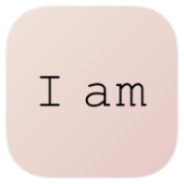
I am

YouCam Makeup

Glitch Video Effect - VideoCook

FixPlus

MyMovie