OCEAN STREAMZ

OCEAN STREAMZ
263 downloads
streamzy.com.oceane978dc5398f2ad9f0c0aae6df1ce0a9e3e35028bYou may also be interested

TikTok 18

ImageSearchMan

KingTube

Android Accessibility Suite

Files

Grok

Liquid Glass

AG Auto Clicker

Neon Glass Widgets

Felo

Apple Music

Instant Translate

AI Chat

Cici

Merlen
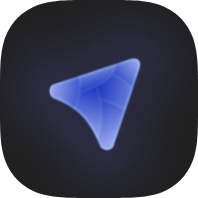
TurboNox

Pronto VPN

Мой кэшбэк

Microphone Blocker

YT Music RVX