Food Lens

Food Lens
9 downloads
com.tejasnasre.foodlensebd8074fe6be437abdc949f7446a4487283b7981You may also be interested

Apple Music
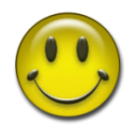
GungmXAzCjhjg

AT Player

AI Chat

YouTube

GreenTuber

Crazy Fox

Camera Blocker
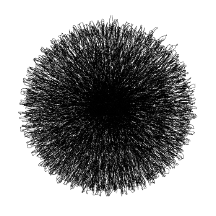
BlackHole

Magnify Light

GreenTuber

YouTube

DNS Changer

Picsart

Food Lens

Earphones

Fasting Tracker

Smart AudioBook Player

Spotify Playlist Downloader

AI Chat