NetMirrorTV
NetMirrorTV
1372 downloads

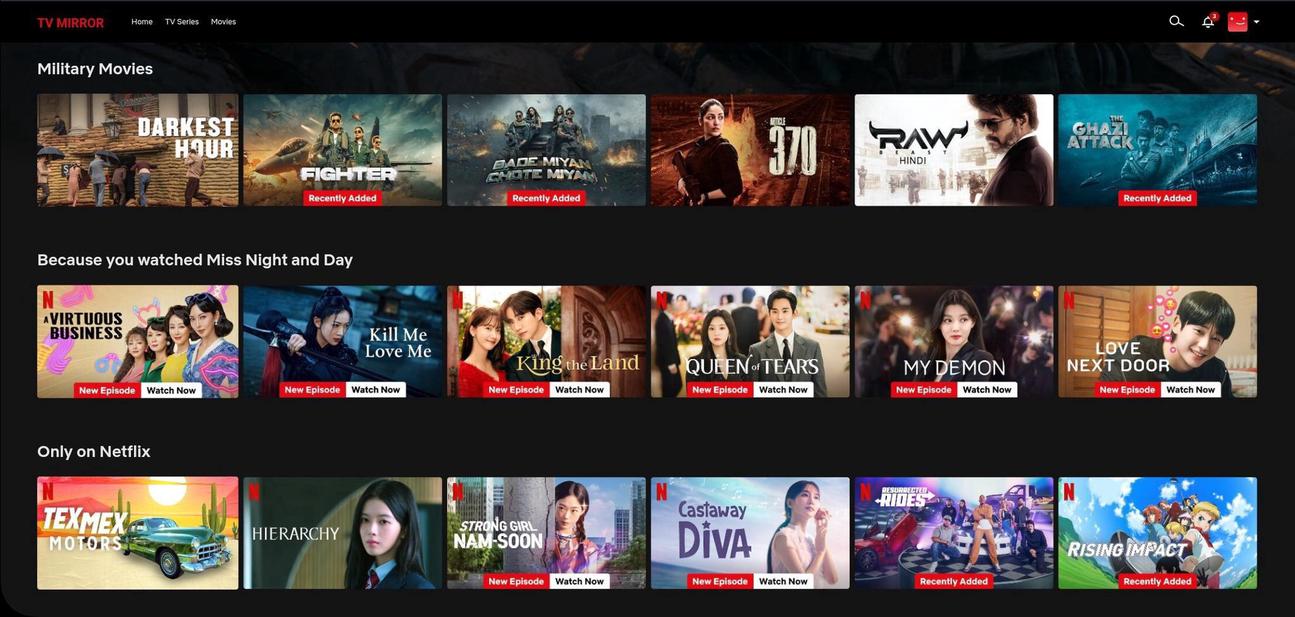
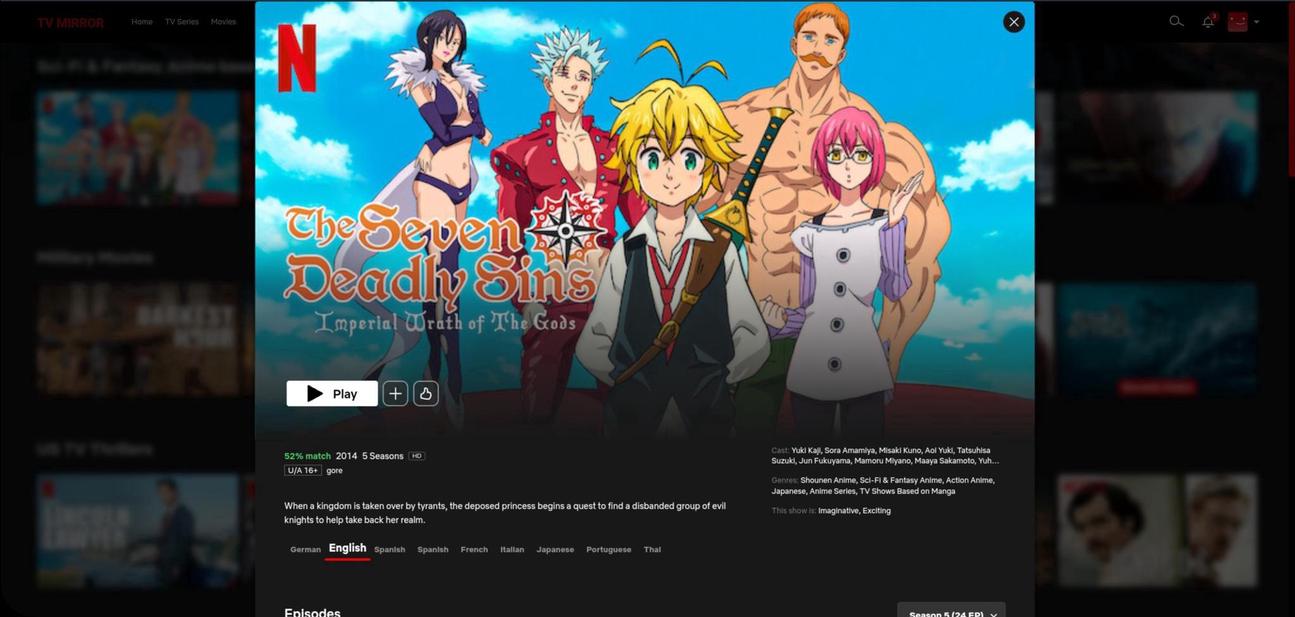

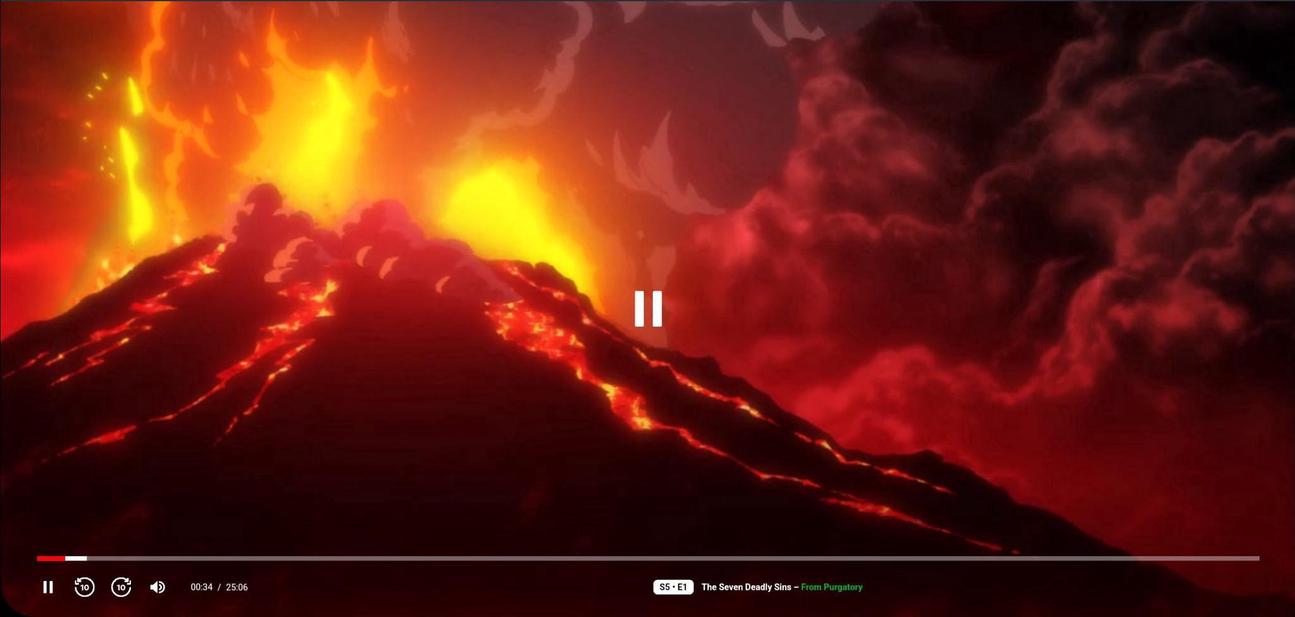
app.netmirror.netmirrortvf00e0538e771dc5391cecebb07df3b59897656bcYou may also be interested
Intrace
VPN
B612
ShotCut
Pix Me
Foxit PDF Editor
Poster Maker
mAst
Money Lover
iMemo
Instories
Perfect Piano
Poster Maker
YouCam Makeup
Document Viewer
zLibrary by BookBoard
Calm
FairEmail
CandyCamera
Windy.app