Termux

Termux
195 downloads
com.termux31dce24cb15f82f59bb482a10a2affbb33c76052You may also be interested

Launch

GeoWeather

Fildo

Image Toolbox

Video Compressor

Video Compressor

OH Browser

Glitch Lab

Flip 2 DND

Jotter
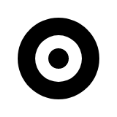
Fokus Launcher

Nagram

AniZen

avoVPN

Rodroid HookGen

App Lock

KingPatcher

Win 11 Launcher

Supershift

Voice Changer - Audio Effects

my perverted friends complete

Prayer Times

Nutrilio
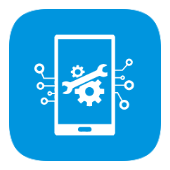
Device Info

GrokNeural

AI Neural 5.2

SingaporeVPN

ST Player

ZX File Manager

Smart Cleaner

AnimePixel

DeSora
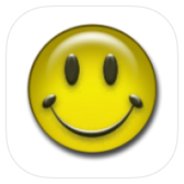
LP Installer
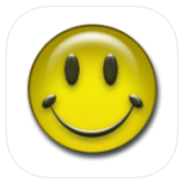
Luсkу+Patcher

ADrama

English Grammar & Test

PCAPdroid

PCAPdroid

AI Retouch - Remove Objects

Ringtone Maker
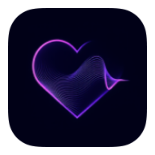
Feelin AI

捏咔

Lucкy`Patchеr

TruePhone

Authnkey

Yagni Launcher

Neo Backup

Messages

DoNotNotify

WebLibre

Exclave

奇妙工具箱

GoDeaf - фильмы и сериалы с русскими субтитрами онлайн

Aloha

Escape Launcher

BetterSleep

网络百宝箱

Elevate

DynamicLock

Bluetooth Volume Manager

drupe

OneUI Fluffy Dark Glass Icons
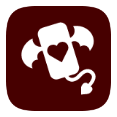
Hentoid

Weather&Radar Pro

Unit Pro

Pixlr

Pixlr

Neo Backup

Telephoto

RTranslator

SpotiFLAC

Xtra

PCAPdroid

Popcornia

Popcornia

SpotiFLAC
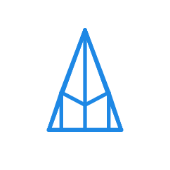
Telegami

ReVanced Xposed Spotify

Darko2

Meteored Pro

Battery Guru

Auto Reply

SlipNet

FITAPP

EasyNotes

365Scores

Clear Skies

Translator
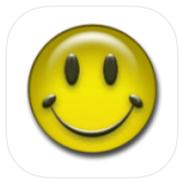
LP Installer
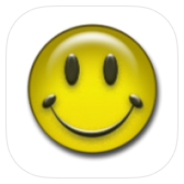
Luскy_Patcher
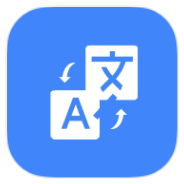
Web Translator

Bastyon

Zerocam

Gaia GPS

Compass and GPS Tools

Compass