MT Manager

MT Manager
318 downloads
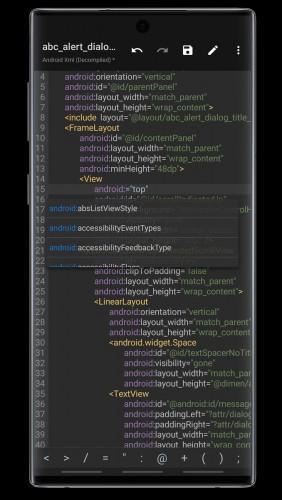
bin.mt.plus57a7ea61a68213addf81d8bd968db98e4c0a7313You may also be interested

Shazarr

RedView

Muzza

EinkBro
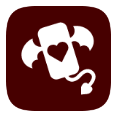
Hentoid
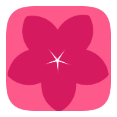
GalleryCherry

Manga Slayer

Море карт

ChatLaunch

JTV-GO Server
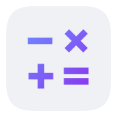
CalcYou

Camera
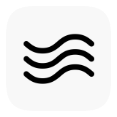
Flux

Call Limiter

Gaia GPS

Xodo

Xodo

Duolingo

Lumi AI

Sleep Cycle

Sleep

Safe

Storage Space

Signal Strength

Простой диктофон - про

Flowx

Material Capsule

ACR Phone

ACR Phone

Battery Guru

BVR Pro

BVR Pro

analiti

analiti

Sygic

Sygic

Mirror Plus

PDF Converter

Wifi password all in one

Energy Bar

Firewall Security

Webbie

Maven Music Player

StylishText

Viewget

Image Compressor

DeSora

TorchFX

Volume Scroll

RoutineToggles

Media Now

Media Bar

Dsk Mode

EnergyBar Curved Edition

DepthFX Wallpaper

DepthFX Lockscreen

CoverTouch

CoverPop Notifications

CallerFX ID

Smart AudioBook Player

Magic Eraser

Crazy Rock Money

Magic Eraser

Audio Editor

One Read

Stellar

MiWallpaper

Trainer Diary

DreamFace

UniTube

Convert Image

Luck Color

Echo Equalizer

AppLock PRO

ZeusVPN

Apps Manager

FUJI VPN

Psiphon Pro

Psiphon Pro

Audio Editor

Torrents Digger

Battery Guru

Whatsap Status

Calculator

Gvision TV

MochiCloner+

ClipShare

Jami

Astronia

Morphe

FluxTube

Folder Widget Premium

SlipNet

Telephoto

vpnify

EasyTouch