Tile Shortcuts

Tile Shortcuts
75 downloads
com.tombayley.tileshortcuts683ea676c261cbf12f3e63c9a5f579e987b3952aYou may also be interested

3C Explorer

3C Explorer

Files
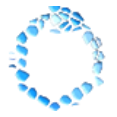
Ourobo

Extension Box

Magic Fluids

Грок

strmr
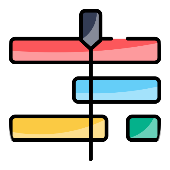
Unmcrawesome

strmr

Echo Equalizer

AniZen

StbEmu (pro)

Knots 3D
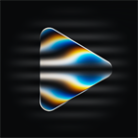
ARVIO

Flicky

Fluffy

3C App Manager

Nuvio

3C App Manager

Nuvio

PlanWiz

Poster Maker

Kotatsu

Pregnancy

YourHour

Facts
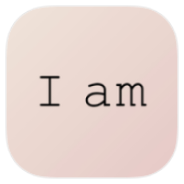
I am

Loving Kindness
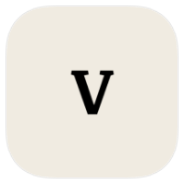
Vocabulary

3C All-in-One Toolbox

3C All-in-One Toolbox

VideoApp VK

Remini

Prime TV

Clippy

Manga Samurai

Tsukimi

ShizuWall

WebLibre

Running Services Monitor
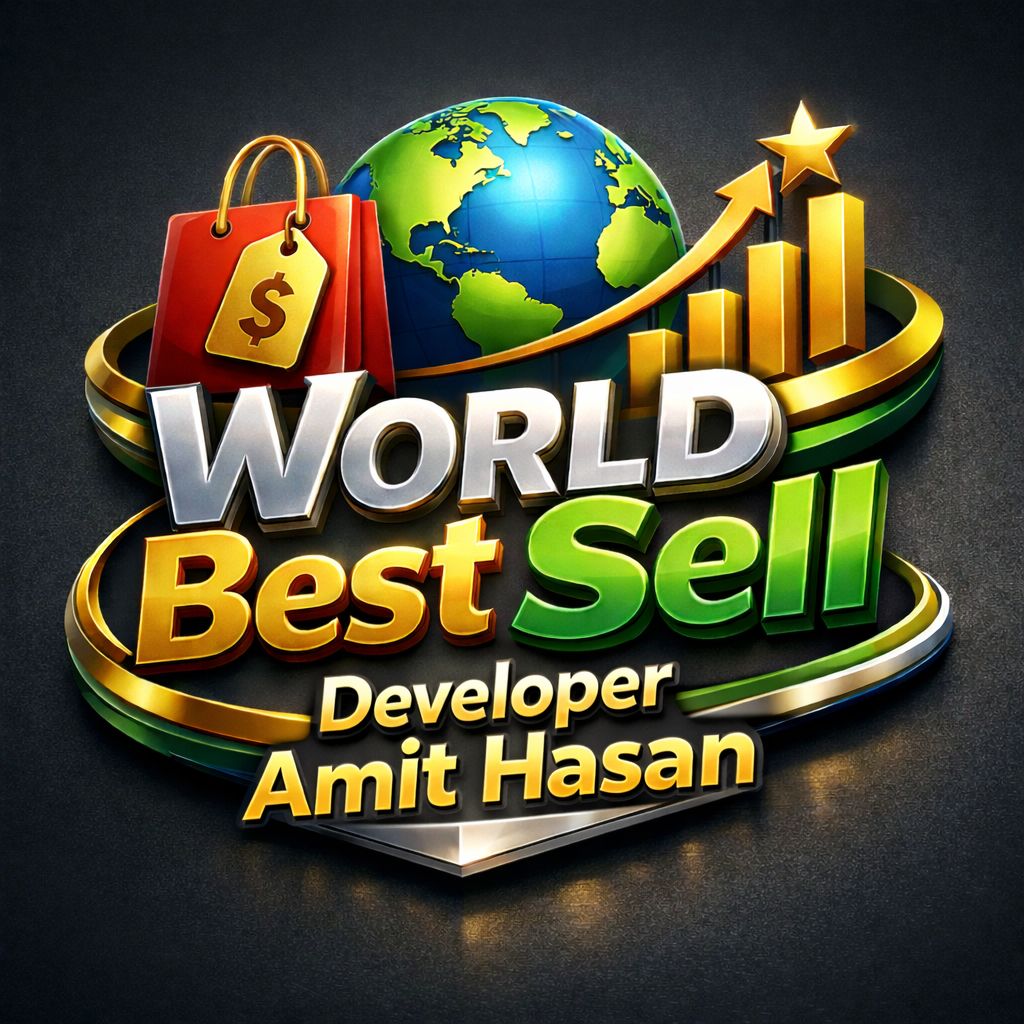
W Shop Bd

Instant Translate

Real Weather Experiment

Console Launcher

Launch

GeoWeather

Fildo

Image Toolbox

Video Compressor

Video Compressor

OH Browser

Glitch Lab

Flip 2 DND

Jotter
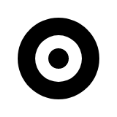
Fokus Launcher

Nagram

AniZen

avoVPN

Rodroid HookGen

App Lock

KingPatcher

Win 11 Launcher

Supershift

Voice Changer - Audio Effects

my perverted friends complete

Prayer Times

Nutrilio
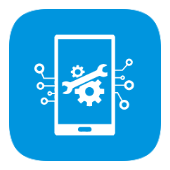
Device Info

GrokNeural

AI Neural 5.2

SingaporeVPN

ST Player

ZX File Manager

Smart Cleaner

AnimePixel

DeSora
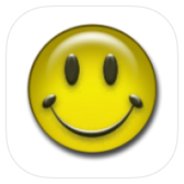
LP Installer
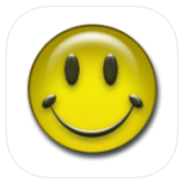
Luсkу+Patcher

ADrama

English Grammar & Test

PCAPdroid

PCAPdroid

AI Retouch - Remove Objects

Ringtone Maker
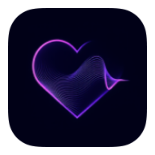
Feelin AI

捏咔

Lucкy`Patchеr

TruePhone

Authnkey

Yagni Launcher

Neo Backup

Messages

DoNotNotify

WebLibre

Exclave