Tile Shortcuts

Tile Shortcuts
177 downloads
com.tombayley.tileshortcutse2fad73a2b34b90f9255b6905c9808230af4de66You may also be interested

Exo Player

GPS Emulator

Galaxy S25 Launcher

Pink Cute Hippo

BandLab

Phocus

LockMyPix

Mobile Wallet

Listy
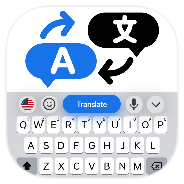
Translator Keyboard

House Design

YouTube

zLibrary by BookBoard

VidTube
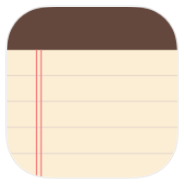
BasicNote

Themepack

TickTick

Pronto VPN

Stargon

AutomaTag

AI Detector

Search Image

AnyLink XGetVideo

NoVolume

Xproguard Firewall

Zalith Launcher

Psiphon Pro

YMusic

Love Sparks

Gallery

Mak Launcher

LogoX - AI Logo Maker

S10 Launcher

OS Launcher

Poster Maker

Menu Maker

VN - Video Editor

Color Widgets

Image Toolbox

iLauncher

Free Adblocker Browser

Office App

Printer App

PDF Merge

#Calendar

Mantle

Shizuku

Google Play Store

Google Play Store

Google Play Store

StbEmu (pro)

Image Toolbox

Win 11 Launcher

Podcast Republic

AnExplorer Pro

Textra

Squid

Weather

Elevate

Frolomuse

Duolingo

BetterSleep

Wps Wpa Tester Premium

1Tap Cleaner Pro

CALCU

Bundled Notes

Фильтр синего света

80s + 90s radio

Zugu Chat

ArchiveTune

Shazam

Background Eraser - Remove BG

Background Eraser - Remove BG

BeautyPlus

BeautyPlus

Launcher OS

YouTube

Vanced

Callfilter.app

VideoApp VK

Before Launcher

Kitsune Mask

8Bit Photo Lab

Photoroom

Remote TV

TuneFM Radio

Stick

Менеджер автозапуска

VidTube

OpenWrt Manager

Computer Launcher

Caller ID: Trusted Call & SMS
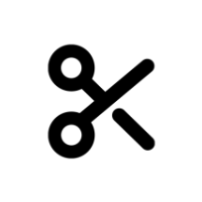
Vidma

CleverKeys

Grok

CamToPlan Tape measure Measurement ruler