DuOTP
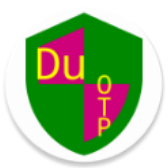
DuOTP
43 downloads
net.scintill.duotpb3a444fd6ed665c454261dbad3207372f89c73b8You may also be interested

Five Hearts Under One Roof

NetMirror

SD Maid SE

Nicegram

YourHour

XY VPN

Pregnancy

Vidshow

3D Logo Maker

Facemoji Keyboard

Alpha Hybrid Launcher

SoundCloud

RiPlay

SD Maid SE

AOD XPath

CrookCatcher

InSave

PinLockView

Dns Speed Test

PandaVPN

AI Video Generator
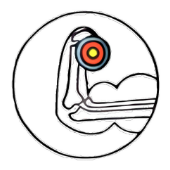
FIT-X

Y.Weather

Joyose

Always-on display and Lock screen editor

System features plug-in

Xiaomi HyperAI Engine

Revo Uninstaller

Invoice Manager

MyRecorder

Smart Launcher

Prism

DeepSeek
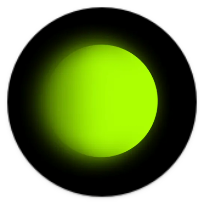
Hypic

TikTok Plugin

XPlayer - видеоплеер

Melon VPN

POCO Launcher

Moodpress

SmartTube

Edgify Gesture Control

KingTube

Cast to TV - XCast

Cast to TV - XCast

Mock Locations

PIBOCO

Tomato

Problemi di Matematica
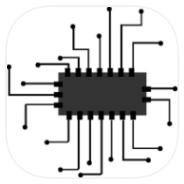
Quiz Informatica

PhotoDirector

AdGuard

AdGuard

Niagara Launcher

TagYou

Win 11 Launcher

Waller

NokoPrint

Birthdays

Health Tracker

My Voice

Sound Recorder Plus

the Weather

USB Dual Camera Pro

USB Camera Pro

Savr

YouCut - Video Editor

Background Eraser - Remove BG

YoWindow

Today Weather

VPN Super Unlimited Proxy

Find device

EhViewer

Earphones

Engross

PrintHand

OrNET

OrNET

Data Usage Manager

PrintHand

PinLockView

HDx Player

Pronto VPN

AppKiller

ReVanced Xposed Spotify

Invoice Generator

Mimo

Apple Music

Slumber
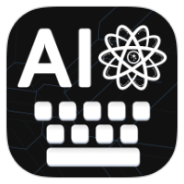
AI Keyboard

PinLockView

FairEmail

minimalist phone

Life Bible

Timesheet

AdGuard

My Recipe Box