De-Bloater

De-Bloater
267 downloads
com.sunilpaulmathew.debloatere78a55381e1da7190c72170a5f05d293c9cfc8b3You may also be interested

Truecaller

PurrfectSnap

OrNET VPN

Telephoto

G.AI

GetApps

Image Toolbox

Elevate

Audiomack

Nine

NokoPrint

Rosetta Stone

RavenAI

HDx Player

CrookCatcher

Compress Image

MedList Pro

Flip Clock

AmpereFlow

Pronto VPN

Auto Text

ClevNote

NovaTV

Castbox

Shopping List - Enchan Li

Material Capsule

Bluetooth Volume Manager

Smart Launcher

BeeTV

Permission Pilot
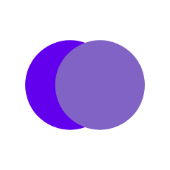
Kai

MochiCloner+

RavenAI

One AI

Chatbot

FotoTweak

Engross

MovieBox

Manatan

ReDantotsu

Dialer

AnymeX β

Animetail

VideoLastFrameExtractor
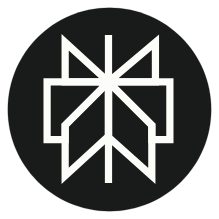
Perplexity

Trainer Diary

jetAudio

jetAudio

Fluffy Icons

Fluffy 3D

Key Mapper

StandBy

Musical Chord

Лекарственные растения
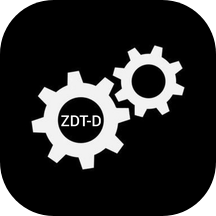
ZDT-D
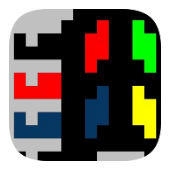
Win95 Mode

Wear Level Insight

URV Manager

KonaBess Next

JMComic3

Esports Pro Max

Shazam

ML Netease

CCleaner

Code Editor

Code Editor

jetAudio

Tech VPN Pro

Stylish Text

Athan

Pi VPN

AndroidIDE

Sentinel Lens

Exclave

disky

Food

مواقيت الصلاة

Joytify

DaRemote

Food Diary

Day One

Keyboard Designer

Avia Maps
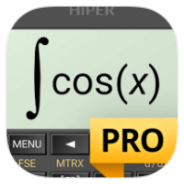
HiPER Calc Pro
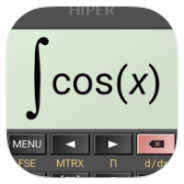
HiPER Scientific Calculator

Picsart

Mimo

Petit BamBou

Tasker

Progress
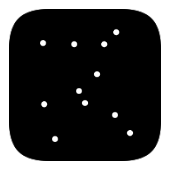
Starfield

Snapify

Cleaner & VPN

App Manager

Thermometer++

碎片剧场