YouTube ReVanced Extended

YouTube ReVanced Extended
56 downloads
20.05.45 (build 2147483647)
354 downloads19.34.42 (build 2147483647)
144 downloads19.38.41 (build 2147483647)
312 downloads20.13.41 (build 2147483647)
2473 downloads19.34.42 (build 2147483647)
270 downloads19.16.39 (build 2147483647)
1217 downloads19.34.42 (build 2147483647)
158 downloads20.23.40 (build 2147483647)
262 downloads19.34.42 (build 2147483647)
126 downloads20.23.52 (build 2147483647)
191 downloads20.45.31 (build 2147483647)
479 downloads20.47.38 (build 2147483647)
63 downloads19.16.39 (build 2147483647)
232 downloads20.51.39 (build 2147483647)
388 downloads20.11.41 (build 2147483647)
110 downloads20.10.52 (build 2147483647)
305 downloads20.13.51 (build 2147483647)
270 downloads19.34.42 (build 2147483647)
94 downloads20.13.35 (build 2147483647)
1577 downloads19.38.41 (build 2147483647)
181 downloads20.21.37 (build 2147483647)
217 downloads20.29.34 (build 2147483647)
5636 downloads20.10.36 (build 2147483647)
219 downloads20.06.36 (build 2147483647)
1336 downloads20.20.37 (build 2147483647)
4767 downloads19.16.39 (build 2147483647)
196 downloads20.09.35 (build 2147483647)
173 downloads19.16.39 (build 2147483647)
234 downloads19.38.41 (build 2147483647)
327 downloads20.13.51 (build 2147483647)
267 downloads21.02.35 (build 2147483647)
1811 downloads20.32.41 (build 2147483647)
423 downloads19.44.39 (build 2147483647)
528 downloads20.23.40 (build 2147483647)
391 downloads20.50.40 (build 2147483647)
519 downloads20.31.35 (build 2147483647)
975 downloads20.05.46 (build 2147483647)
582 downloads20.23.40 (build 2147483647)
306 downloads19.34.42 (build 2147483647)
94 downloads20.23.34 (build 2147483647)
407 downloads19.34.42 (build 2147483647)
128 downloads20.15.52 (build 2147483647)
451 downloads19.38.41 (build 2147483647)
183 downloads20.05.44 (build 2147483647)
178 downloads19.38.41 (build 2147483647)
172 downloads20.11.37 (build 2147483647)
121 downloads19.34.42 (build 2147483647)
138 downloads20.24.34 (build 2147483647)
194 downloads19.34.42 (build 2147483647)
153 downloads20.10.38 (build 2147483647)
603 downloads20.20.37 (build 2147483647)
384 downloads20.13.35 (build 2147483647)
208 downloads20.15.40 (build 2147483647)
55 downloads20.12.46 (build 2147483647)
172 downloads20.31.35 (build 2147483647)
241 downloads19.34.42 (build 2147483647)
162 downloads19.34.42 (build 2147483647)
231 downloads20.15.38 (build 2147483647)
63 downloads19.16.39 (build 2147483647)
205 downloads20.44.34 (build 2147483647)
106 downloads20.12.46 (build 2147483647)
126 downloads20.43.37 (build 2147483647)
382 downloads19.16.39 (build 2147483647)
164 downloads19.50.40 (build 2147483647)
537 downloads20.23.40 (build 2147483647)
246 downloads21.05.264 (build 2147483647)
465 downloads20.15.38 (build 2147483647)
411 downloads20.07.39 (build 2147483647)
250 downloads20.10.40 (build 2147483647)
210 downloads20.14.43 (build 2147483647)
2383 downloads20.51.39 (build 2147483647)
438 downloads20.05.44 (build 2147483647)
270 downloads19.38.41 (build 2147483647)
207 downloads20.15.52 (build 2147483647)
590 downloads20.11.35 (build 2147483647)
229 downloads20.12.46 (build 2147483647)
264 downloads20.37.45 (build 2147483647)
140 downloads20.14.41 (build 2147483647)
96 downloads19.16.39 (build 2147483647)
225 downloads20.10.32 (build 2147483647)
171 downloads20.20.37 (build 2147483647)
212 downloads20.47.46 (build 2147483647)
419 downloads20.12.38 (build 2147483647)
410 downloads20.08.36 (build 2147483647)
232 downloads20.10.40 (build 2147483647)
584 downloads20.21.37 (build 2147483647)
226 downloads20.21.37 (build 2147483647)
144 downloads20.21.37 (build 2147483647)
295 downloads19.34.42 (build 2147483647)
177 downloads20.08.34 (build 2147483647)
103 downloads20.06.44 (build 2147483645)
90 downloads18.30.37 (build 1999999999)
285 downloads18.34.37 (build 1999999999)
168 downloads19.44.58 (build 1999999999)
2250 downloads18.40.34 (build 1999999999)
187 downloads18.45.43 (build 1999999999)
1128 downloads18.29.38 (build 1999999999)
1468 downloads19.02.39 (build 1999999999)
420 downloads20.51.39 (build 1558707648)
161 downloads20.51.39 (build 1558707648)
244 downloads20.50.36 (build 1558570432)
93 downloads20.47.38 (build 1558181312)
183 downloads20.45.36 (build 1557915072)
93 downloads20.45.32 (build 1557906880)
223 downloads20.44.33 (build 1557777856)
283 downloads20.36.41 (build 1556745664)
578 downloads20.32.33 (build 1556204992)
99 downloads20.32.33 (build 1556204992)
325 downloads20.30.32 (build 1555940800)
84 downloads20.29.37 (build 1555819968)
127 downloads20.28.32 (build 1555678656)
225 downloads20.38.35 (build 1555303835)
76 downloads20.29.50 (build 1555302950)
66 downloads20.29.39 (build 1555291939)
54 downloads20.27.35 (build 1555291585)
115 downloads20.19.35 (build 1554505152)
187 downloads20.19.32 (build 1554499008)
77 downloads20.18.32 (build 1554367936)
198 downloads20.18.32 (build 1554367936)
111 downloads20.17.36 (build 1554245056)
91 downloads20.17.34 (build 1554240960)
64 downloads20.16.38 (build 1554118080)
58 downloads20.16.35 (build 1554111936)
126 downloads20.15.38 (build 1553987008)
124 downloads20.15.32 (build 1553974720)
162 downloads20.14.32 (build 1553843648)
199 downloads20.13.37 (build 1553722816)
167 downloads20.13.37 (build 1553722816)
76 downloads20.13.35 (build 1553718720)
178 downloads20.13.35 (build 1553718720)
144 downloads20.12.33 (build 1553583552)
142 downloads20.11.37 (build 1553460672)
65 downloads20.11.35 (build 1553456576)
89 downloads20.11.33 (build 1553452480)
150 downloads20.11.33 (build 1553452480)
68 downloads20.10.38 (build 1553331648)
266 downloads20.10.32 (build 1553319360)
186 downloads20.08.34 (build 1553061312)
213 downloads20.08.33 (build 1553059264)
200 downloads20.07.33 (build 1552928192)
102 downloads20.06.39 (build 1552809408)
180 downloads20.06.36 (build 1552803264)
125 downloads20.05.49 (build 1552692672)
365 downloads20.05.46 (build 1552692672)
137 downloads20.05.33 (build 1552666048)
182 downloads20.05.33 (build 1552666048)
1076 downloads20.04.40 (build 1552549312)
143 downloads20.04.40 (build 1552549312)
105 downloads20.04.40 (build 1552549312)
68 downloads20.04.32 (build 1552532928)
210 downloads19.50.40 (build 1550190016)
460 downloads19.50.36 (build 1550181824)
226 downloads19.49.32 (build 1550042560)
350 downloads19.47.53 (build 1549823424)
119 downloads19.47.53 (build 1549823424)
180 downloads19.47.53 (build 1549823424)
116 downloads19.47.53 (build 1549823424)
109 downloads19.47.53 (build 1549823424)
77 downloads19.47.33 (build 1549782464)
908 downloads19.45.36 (build 1549526464)
281 downloads19.44.39 (build 1549401536)
322 downloads19.43.34 (build 1549260224)
548 downloads19.43.32 (build 1549256128)
277 downloads19.42.41 (build 1549143488)
700 downloads19.42.34 (build 1549129152)
370 downloads19.40.35 (build 1548869056)
296 downloads19.40.33 (build 1548864960)
211 downloads19.35.34 (build 1548211648)
216 downloads19.34.42 (build 1548096960)
194 downloads19.32.36 (build 1547822528)
66 downloads19.32.36 (build 1547822528)
134 downloads19.32.36 (build 1547822528)
93 downloads19.32.36 (build 1547822528)
255 downloads19.32.36 (build 1547822528)
253 downloads19.32.36 (build 1547822528)
124 downloads19.32.36 (build 1547822528)
222 downloads19.32.36 (build 1547822528)
211 downloads19.32.36 (build 1547822528)
60 downloads19.32.32 (build 1547814336)
176 downloads19.32.34 (build 1547814336)
274 downloads19.32.32 (build 1547814336)
291 downloads19.31.34 (build 1547687360)
469 downloads19.31.32 (build 1547683264)
496 downloads19.30.39 (build 1547566528)
91 downloads19.30.39 (build 1547566528)
93 downloads19.30.39 (build 1547566528)
92 downloads19.30.39 (build 1547566528)
222 downloads19.30.39 (build 1547566528)
147 downloads19.30.39 (build 1547566528)
106 downloads19.30.39 (build 1547566528)
94 downloads19.30.39 (build 1547566528)
98 downloads19.30.39 (build 1547566528)
45 downloads19.30.39 (build 1547566528)
69 downloads19.30.39 (build 1547566528)
65 downloads19.30.39 (build 1547566528)
65 downloads19.30.39 (build 1547566528)
183 downloads19.30.39 (build 1547566528)
189 downloads19.30.39 (build 1547566528)
53 downloads19.30.39 (build 1547566528)
52 downloads19.30.39 (build 1547566528)
61 downloads19.30.39 (build 1547566528)
109 downloads19.30.39 (build 1547566528)
60 downloads19.30.39 (build 1547566528)
48 downloads19.30.39 (build 1547566528)
104 downloads19.30.34 (build 1547556288)
72 downloads19.29.42 (build 1547441600)
82 downloads19.29.42 (build 1547441600)
210 downloads19.29.42 (build 1547441600)
98 downloads19.29.42 (build 1547441600)
95 downloads19.29.37 (build 1547431360)
259 downloads19.29.33 (build 1547423168)
124 downloads19.28.42 (build 1547310528)
226 downloads19.28.35 (build 1547296192)
273 downloads19.28.35 (build 1547296192)
335 downloads19.28.33 (build 1547292096)
246 downloads19.28.32 (build 1547290048)
89 downloads19.25.39 (build 1546911168)
152 downloads19.26.37 (build 1546911168)
223 downloads19.26.37 (build 1546911168)
136 downloads19.25.37 (build 1546907072)
246 downloads19.25.34 (build 1546900928)
182 downloads19.25.33 (build 1546898880)
223 downloads19.24.35 (build 1546771904)
172 downloads19.24.34 (build 1546769856)
177 downloads19.23.40 (build 1546651072)
258 downloads19.23.40 (build 1546651072)
301 downloads19.23.36 (build 1546642880)
217 downloads19.23.33 (build 1546636736)
232 downloads19.22.34 (build 1546507712)
193 downloads19.21.32 (build 1546372544)
151 downloads19.21.32 (build 1546372544)
118 downloads19.21.32 (build 1546372544)
104 downloads19.20.34 (build 1546245568)
185 downloads19.20.33 (build 1546243520)
137 downloads19.20.32 (build 1546241472)
159 downloads19.20.32 (build 1546241472)
179 downloads19.19.38 (build 1546122688)
252 downloads19.19.37 (build 1546120640)
250 downloads19.18.32 (build 1545979328)
268 downloads19.18.32 (build 1545979328)
139 downloads19.17.41 (build 1545866688)
157 downloads19.17.41 (build 1545866688)
190 downloads19.17.34 (build 1545852352)
220 downloads19.17.34 (build 1545852352)
297 downloads19.28.35 (build 1545731520)
136 downloads19.16.39 (build 1545731520)
130 downloads19.16.39 (build 1545731520)
113 downloads19.16.39 (build 1545731520)
453 downloads19.16.39 (build 1545731520)
87 downloads19.16.39 (build 1545731520)
60 downloads19.15.35 (build 1545592256)
274 downloads19.15.35 (build 1545592256)
212 downloads19.15.35 (build 1545592256)
169 downloads19.14.40 (build 1545471424)
186 downloads19.14.40 (build 1545471424)
352 downloads19.13.35 (build 1545330112)
209 downloads19.13.35 (build 1545330112)
1135 downloads19.13.35 (build 1545330112)
178 downloads19.13.35 (build 1545330112)
3355 downloads19.14.40 (build 1545330112)
537 downloads19.13.34 (build 1545328064)
292 downloads19.13.34 (build 1545328064)
239 downloads19.12.36 (build 1545201088)
2624 downloads19.12.36 (build 1545201088)
285 downloads19.12.33 (build 1545194944)
109 downloads19.12.32 (build 1545192896)
181 downloads19.12.32 (build 1545192896)
108 downloads19.12.32+ (build 1545192896)
86 downloads19.11.43 (build 1545084352)
42 downloads19.11.38 (build 1545074112)
420 downloads19.11.36 (build 1545070016)
119 downloads19.11.36 (build 1545070016)
119 downloads19.11.36 (build 1545070016)
207 downloads19.10.38 (build 1544943040)
180 downloads19.10.37 (build 1544940992)
159 downloads19.10.37 (build 1544940992)
150 downloads19.09.34 (build 1544803776)
343 downloads19.08.34 (build 1544672704)
90 downloads19.08.34 (build 1544672704)
111 downloads19.08.32 (build 1544668608)
141 downloads19.08.32 (build 1544668608)
110 downloads19.07.40 (build 1544553920)
170 downloads19.07.39 (build 1544551872)
195 downloads19.07.39 (build 1544551872)
97 downloads19.07.39 (build 1544551872)
113 downloads19.07.39 (build 1544551872)
133 downloads19.07.32 (build 1544537536)
123 downloads19.07.32 (build 1544537536)
194 downloads19.07.32 (build 1544537536)
40 downloads19.07.32 (build 1544537536)
105 downloads19.06.36 (build 1544414656)
83 downloads19.06.36 (build 1544414656)
95 downloads19.06.36 (build 1544414656)
139 downloads19.06.36 (build 1544414656)
72 downloads19.06.32 (build 1544406464)
229 downloads19.05.36 (build 1544283584)
76 downloads19.05.36 (build 1544283584)
139 downloads19.05.36 (build 1544283584)
121 downloads19.05.36 (build 1544283584)
98 downloads19.05.35 (build 1544281536)
182 downloads19.05.35 (build 1544281536)
81 downloads19.05.35 (build 1544281536)
72 downloads19.05.35 (build 1544281536)
296 downloads19.05.35 (build 1544281536)
152 downloads19.04.35 (build 1544150464)
160 downloads19.03.35 (build 1544019392)
217 downloads19.03.32 (build 1544013248)
116 downloads19.02.39 (build 1543896512)
155 downloads19.02.34 (build 1543886272)
182 downloads19.02.32 (build 1543882176)
159 downloads19.01.34 (build 1543755200)
70 downloads19.01.33 (build 1543753152)
170 downloads19.01.33 (build 1543753152)
201 downloads19.01.33 (build 1543753152)
151 downloads18.49.37 (build 1541664192)
218 downloads18.49.36 (build 1541662144)
164 downloads18.49.36 (build 1541662144)
210 downloads18.48.37 (build 1541533120)
416 downloads18.48.37 (build 1541533120)
533 downloads18.46.45 (build 1541287360)
88 downloads18.46.45 (build 1541287360)
121 downloads18.46.43 (build 1541283264)
137 downloads18.46.40 (build 1541277120)
153 downloads18.46.39 (build 1541275072)
258 downloads18.46.39 (build 1541275072)
153 downloads18.46.39 (build 1541275072)
176 downloads18.46.36 (build 1541268928)
180 downloads18.46.33 (build 1541262784)
72 downloads18.46.33 (build 1541262784)
63 downloads18.46.33 (build 1541262784)
93 downloads18.46.33 (build 1541262784)
74 downloads18.45.43 (build 1541152192)
151 downloads18.50.01 (build 1541152192)
121 downloads18.45.43 (build 1541152192)
66 downloads18.45.35 (build 1541135808)
113 downloads18.44.41 (build 1541017024)
157 downloads18.44.41 (build 1541017024)
84 downloads18.44.40 (build 1541014976)
168 downloads18.44.40 (build 1541014976)
91 downloads18.44.40 (build 1541014976)
53 downloads18.43.45 (build 1540894144)
183 downloads18.43.45 (build 1540894144)
68 downloads18.43.40 (build 1540881856)
95 downloads18.43.39 (build 1540881856)
120 downloads18.43.39 (build 1540881856)
210 downloads18.42.41 (build 1540754880)
141 downloads18.42.41 (build 1540754880)
83 downloads18.42.36 (build 1540744640)
257 downloads18.42.36 (build 1540744640)
282 downloads18.42.34 (build 1540738497)
138 downloads18.42.34 (build 1540738497)
147 downloads18.42.34 (build 1540738497)
61 downloads18.41.39 (build 1540619712)
187 downloads18.41.39 (build 1540619712)
100 downloads18.41.34 (build 1540609472)
140 downloads18.41.34 (build 1540609472)
186 downloads18.41.32 (build 1540605376)
249 downloads18.40.34 (build 1540478400)
63 downloads18.39.40 (build 1540359616)
67 downloads18.38.44 (build 1540236736)
129 downloads18.38.37 (build 1540222400)
139 downloads18.38.37 (build 1540222400)
85 downloads18.38.37 (build 1540222400)
279 downloads18.38.37 (build 1540222400)
1280 downloads18.38.37 (build 1540222400)
57 downloads18.38.35 (build 1540214208)
320 downloads18.38.35 (build 1540214208)
240 downloads18.37.36 (build 1540089280)
118 downloads18.37.34 (build 1540085184)
145 downloads18.37.34 (build 1540085184)
104 downloads18.37.33 (build 1540083136)
29 downloads18.37.33 (build 1540083136)
92 downloads18.37.33 (build 1540083136)
66 downloads18.36.39 (build 1539964352)
80 downloads18.36.39 (build 1539964352)
151 downloads18.36.39 (build 1539964352)
164 downloads18.36.38 (build 1539962304)
76 downloads18.36.38 (build 1539962304)
56 downloads18.36.38 (build 1539962304)
109 downloads18.36.38 (build 1539962304)
95 downloads18.36.33 (build 1539952064)
101 downloads18.36.33 (build 1539952064)
56 downloads18.35.36 (build 1539827136)
152 downloads18.35.35 (build 1539825088)
53 downloads18.35.35 (build 1539825088)
71 downloads18.35.35 (build 1539825088)
65 downloads18.34.38 (build 1539700160)
120 downloads18.34.37 (build 1539698112)
70 downloads18.34.37 (build 1539698112)
119 downloads18.34.36 (build 1539696064)
57 downloads18.34.36 (build 1539696064)
88 downloads18.34.36 (build 1539696064)
133 downloads18.34.35 (build 1539694016)
143 downloads18.34.35 (build 1539694016)
118 downloads18.33.37 (build 1539567040)
111 downloads18.33.37 (build 1539567040)
323 downloads18.32.39 (build 1539440064)
80 downloads18.32.39 (build 1539440064)
243 downloads18.32.36 (build 1539433920)
113 downloads18.32.36 (build 1539433920)
63 downloads18.30.37 (build 1539173824)
138 downloads18.30.37 (build 1539173824)
105 downloads18.30.37 (build 1539173824)
173 downloads18.30.37 (build 1539173824)
298 downloads18.30.36 (build 1539171776)
63 downloads18.30.36 (build 1539171776)
332 downloads18.29.38 (build 1539044800)
52 downloads18.29.38 (build 1539044800)
108 downloads18.29.38 (build 1539044800)
166 downloads18.29.38 (build 1539044800)
305 downloads18.29.38 (build 1539044800)
81 downloads18.29.38 (build 1539044800)
134 downloads18.29.33 (build 1539034560)
146 downloads18.27.36 (build 1538778560)
79 downloads18.27.35 (build 1538776512)
67 downloads18.27.34 (build 1538774464)
181 downloads18.27.32 (build 1538770368)
127 downloads18.27.32 (build 1538770368)
50 downloads18.27.32 (build 1538770368)
81 downloads18.27.32 (build 1538770368)
549 downloads18.27.32 (build 1538770368)
126 downloads18.25.40 (build 1538524608)
91 downloads18.25.40 (build 1538524608)
163 downloads18.25.40 (build 1538524608)
289 downloads18.25.40 (build 1538524608)
78 downloads18.25.40 (build 1538524608)
58 downloads18.25.40 (build 1538524608)
47 downloads18.25.39 (build 1538522560)
178 downloads18.25.39 (build 1538522560)
78 downloads18.25.39 (build 1538522560)
96 downloads18.25.39 (build 1538522560)
198 downloads18.25.39 (build 1538522560)
77 downloads18.25.39 (build 1538522560)
97 downloads18.25.39 (build 1538522560)
64 downloads18.25.39 (build 1538522560)
168 downloads18.24.37 (build 1538387392)
57 downloads18.24.37 (build 1538387392)
56 downloads18.24.37 (build 1538387392)
65 downloads18.24.37 (build 1538387392)
51 downloads18.23.35 (build 1538252224)
120 downloads18.23.35 (build 1538252224)
122 downloads18.23.35 (build 1538252224)
184 downloads18.23.35 (build 1538252224)
230 downloads18.22.37 (build 1538125248)
66 downloads18.22.37 (build 1538125248)
79 downloads18.22.37 (build 1538125248)
178 downloads18.22.35 (build 1538121152)
200 downloads18.20.39 (build 1537867200)
93 downloads18.20.39 (build 1537867200)
154 downloads18.20.39 (build 1537867200)
118 downloads18.20.39 (build 1537867200)
53 downloads18.20.39 (build 1537867200)
134 downloads18.20.39 (build 1537867200)
193 downloads18.20.34 (build 1537856960)
62 downloads18.20.34 (build 1537856960)
172 downloads18.20.34 (build 1537856960)
120 downloads18.20.34 (build 1537856960)
153 downloads18.20.34 (build 1537856960)
97 downloads18.20.33 (build 1537854912)
58 downloads18.20.33 (build 1537854912)
128 downloads18.20.32 (build 1537852864)
92 downloads18.20.32 (build 1537852864)
91 downloads18.19.35 (build 1537727936)
80 downloads18.19.35 (build 1537727936)
35 downloads18.19.35 (build 1537727936)
166 downloads18.19.34 (build 1537725888)
107 downloads18.19.32 (build 1537721792)
57 downloads18.19.32 (build 1537721792)
106 downloads18.19.32 (build 1537721792)
77 downloads18.18.36 (build 1537598912)
153 downloads18.18.34 (build 1537594816)
225 downloads18.18.34 (build 1537594816)
108 downloads18.18.32 (build 1537590720)
161 downloads18.19.72 (build 1537482176)
61 downloads18.17.43 (build 1537482176)
58 downloads18.17.43 (build 1537482176)
80 downloads18.17.43 (build 1537482176)
110 downloads18.17.43 (build 1537482176)
179 downloads18.17.43 (build 1537482176)
392 downloads18.16.39 (build 1537342912)
361 downloads18.16.39 (build 1537342912)
65 downloads18.16.39 (build 1537342912)
214 downloads18.16.39 (build 1537342912)
174 downloads18.16.39 (build 1537342912)
74 downloads18.16.39 (build 1537342912)
55 downloads18.16.39 (build 1537342912)
93 downloads18.16.39 (build 1537342912)
307 downloads18.16.39 (build 1537342912)
73 downloads18.16.39 (build 1537342912)
79 downloads18.16.39 (build 1537342912)
80 downloads18.16.39 (build 1537342912)
166 downloads18.16.38 (build 1537340864)
75 downloads18.16.37 (build 1537338816)
387 downloads18.16.37 (build 1537338816)
49 downloads18.16.37 (build 1537338816)
76 downloads18.16.37 (build 1537338816)
116 downloads18.16.37 (build 1537338816)
71 downloads18.16.34 (build 1537332672)
200 downloads18.16.33 (build 1537330624)
101 downloads18.16.32 (build 1537328576)
65 downloads18.15.38 (build 1537209792)
289 downloads18.15.38 (build 1537209792)
63 downloads18.15.38 (build 1537209792)
51 downloads18.15.35 (build 1537203648)
121 downloads18.15.35 (build 1537203648)
86 downloads18.15.35 (build 1537203648)
120 downloads18.15.33 (build 1537199552)
76 downloads18.14.41 (build 1537084864)
53 downloads18.14.41 (build 1537084864)
89 downloads18.14.41 (build 1537084864)
76 downloads18.14.41 (build 1537084864)
78 downloads18.14.41 (build 1537084864)
99 downloads18.14.41 (build 1537084864)
197 downloads18.14.41 (build 1537084864)
36 downloads18.14.41 (build 1537084864)
45 downloads18.14.41 (build 1537084864)
282 downloads18.14.40 (build 1537082816)
48 downloads18.14.40 (build 1537082816)
62 downloads18.14.40 (build 1537082816)
65 downloads18.14.40 (build 1537082816)
93 downloads18.14.40 (build 1537082816)
53 downloads18.14.40 (build 1537082816)
53 downloads18.14.39 (build 1537080768)
98 downloads18.14.39 (build 1537080768)
539 downloads18.14.38 (build 1537078720)
110 downloads18.14.38 (build 1537078720)
52 downloads18.14.37 (build 1537076672)
41 downloads18.14.37 (build 1537076672)
36 downloads18.14.37 (build 1537076672)
80 downloads18.14.37 (build 1537076672)
52 downloads18.14.37 (build 1537076672)
80 downloads18.14.36 (build 1537074624)
57 downloads18.14.36 (build 1537074624)
49 downloads18.14.36 (build 1537074624)
51 downloads18.14.32 (build 1537066432)
79 downloads18.14.32 (build 1537066432)
49 downloads18.13.38 (build 1536947648)
151 downloads18.13.38 (build 1536947648)
137 downloads18.13.38 (build 1536947648)
124 downloads18.13.38 (build 1536947648)
60 downloads18.13.38 (build 1536947648)
60 downloads18.13.38 (build 1536947648)
223 downloads18.14.41 (build 1536945612)
79 downloads18.14.40 (build 1536945612)
75 downloads18.13.37 (build 1536945600)
152 downloads18.13.37 (build 1536945600)
36 downloads18.13.37 (build 1536945600)
177 downloads18.13.37 (build 1536945600)
37 downloads18.13.37 (build 1536945600)
35 downloads18.13.36 (build 1536943552)
84 downloads18.13.36 (build 1536943552)
45 downloads18.13.36 (build 1536943552)
73 downloads18.13.36 (build 1536943552)
110 downloads18.13.33 (build 1536937408)
179 downloads18.13.33 (build 1536937408)
61 downloads18.12.35 (build 1536810432)
1074 downloads18.12.35 (build 1536810432)
84 downloads18.12.35 (build 1536810432)
104 downloads18.12.35 (build 1536810432)
27 downloads18.12.34 (build 1536808384)
71 downloads18.12.34 (build 1536808384)
82 downloads18.12.34 (build 1536808384)
115 downloads18.12.34 (build 1536808384)
84 downloads18.12.33 (build 1536806336)
103 downloads18.12.33 (build 1536806336)
66 downloads18.12.33 (build 1536806336)
60 downloads18.12.33 (build 1536806336)
102 downloads18.11.36 (build 1536681408)
73 downloads18.11.35 (build 1536679360)
46 downloads18.10.37 (build 1536552384)
172 downloads18.10.37 (build 1536552384)
65 downloads18.10.37 (build 1536552384)
1281 downloads18.10.37 (build 1536552384)
68 downloads18.10.37 (build 1536552384)
126 downloads18.10.37 (build 1536552384)
50 downloads18.10.37 (build 1536552384)
43 downloads18.10.37 (build 1536552384)
91 downloads18.10.37 (build 1536552384)
63 downloads18.10.36 (build 1536550336)
131 downloads18.10.33 (build 1536544192)
103 downloads18.10.33 (build 1536544192)
61 downloads18.10.33 (build 1536544192)
104 downloads18.10.32 (build 1536542144)
155 downloads18.09.39 (build 1536425408)
50 downloads18.09.37 (build 1536421312)
73 downloads18.09.37 (build 1536421312)
38 downloads18.09.37 (build 1536421312)
176 downloads18.09.37 (build 1536421312)
55 downloads18.09.37 (build 1536421312)
78 downloads18.09.37 (build 1536421312)
63 downloads18.09.35 (build 1536417216)
305 downloads18.08.39 (build 1536294336)
52 downloads18.08.39 (build 1536294336)
53 downloads18.08.39 (build 1536294336)
67 downloads18.08.39 (build 1536294336)
105 downloads18.08.39 (build 1536294336)
45 downloads18.08.39 (build 1536294336)
30 downloads18.08.39 (build 1536294336)
62 downloads18.08.39 (build 1536294336)
54 downloads18.08.38 (build 1536292288)
66 downloads18.08.38 (build 1536292288)
81 downloads18.08.38 (build 1536292288)
1165 downloads18.08.38 (build 1536292288)
49 downloads18.08.38 (build 1536292288)
48 downloads18.08.38 (build 1536292288)
145 downloads18.08.37 (build 1536290240)
158 downloads18.08.37 (build 1536290240)
120 downloads18.08.37 (build 1536290240)
39 downloads18.08.37 (build 1536290240)
35 downloads18.08.37 (build 1536290240)
52 downloads18.08.37 (build 1536290240)
34 downloads18.08.37 (build 1536290240)
43 downloads18.08.37 (build 1536290240)
60 downloads18.08.37 (build 1536290240)
38 downloads18.08.37 (build 1536290240)
53 downloads18.08.36 (build 1536288192)
85 downloads18.08.35 (build 1536286144)
117 downloads18.08.35 (build 1536286144)
86 downloads18.08.35 (build 1536286144)
2459 downloads18.08.35 (build 1536286144)
47 downloads18.08.35 (build 1536286144)
84 downloads18.08.35 (build 1536286144)
55 downloads18.08.34 (build 1536284096)
118 downloads18.08.34 (build 1536284096)
52 downloads18.08.34 (build 1536284096)
52 downloads18.08.34 (build 1536284096)
67 downloads18.08.34 (build 1536284096)
88 downloads18.07.35 (build 1536155072)
88 downloads18.07.35 (build 1536155072)
63 downloads18.07.35 (build 1536155072)
71 downloads18.07.35 (build 1536155072)
65 downloads18.07.35 (build 1536155072)
107 downloads18.07.34 (build 1536153024)
81 downloads18.06.41 (build 1536036288)
304 downloads18.06.41 (build 1536036288)
134 downloads18.06.41 (build 1536036288)
39 downloads18.06.41 (build 1536036288)
54 downloads18.06.39 (build 1536032192)
109 downloads18.06.39 (build 1536032192)
93 downloads18.06.39 (build 1536032192)
33 downloads18.06.39 (build 1536032192)
79 downloads18.06.39 (build 1536032192)
48 downloads18.06.39 (build 1536032192)
64 downloads18.06.39 (build 1536032192)
50 downloads18.06.35 (build 1536024000)
120 downloads18.06.35 (build 1536024000)
95 downloads18.06.35 (build 1536024000)
80 downloads18.06.35 (build 1536024000)
36 downloads18.06.35 (build 1536024000)
38 downloads18.05.40 (build 1535903168)
373 downloads18.05.40 (build 1535903168)
171 downloads18.05.40 (build 1535903168)
76 downloads18.05.39 (build 1535901120)
268 downloads18.05.39 (build 1535901120)
46 downloads18.05.39 (build 1535901120)
98 downloads18.05.39 (build 1535901120)
106 downloads18.05.35 (build 1535892928)
56 downloads18.05.35 (build 1535892928)
99 downloads18.05.35 (build 1535892928)
75 downloads18.05.35 (build 1535892928)
137 downloads18.05.35 (build 1535892928)
38 downloads18.05.35 (build 1535892928)
55 downloads18.05.35 (build 1535892928)
118 downloads18.05.35 (build 1535892928)
193 downloads18.05.35 (build 1535892928)
71 downloads18.05.34 (build 1535890880)
282 downloads18.05.34 (build 1535890880)
124 downloads18.05.32 (build 1535886784)
125 downloads18.04.41 (build 1535774144)
790 downloads18.04.41 (build 1535774144)
56 downloads18.04.41 (build 1535774144)
71 downloads18.04.41 (build 1535774144)
117 downloads18.04.35 (build 1535761856)
122 downloads18.04.35 (build 1535761856)
47 downloads18.04.35 (build 1535761856)
44 downloads18.04.35 (build 1535761856)
72 downloads18.04.35 (build 1535761856)
94 downloads18.04.35 (build 1535761856)
44 downloads18.04.35 (build 1535761856)
57 downloads18.04.35 (build 1535761856)
306 downloads18.04.35 (build 1535761856)
112 downloads18.04.35 (build 1535761856)
62 downloads18.04.35 (build 1535761856)
35 downloads18.04.33 (build 1535757760)
277 downloads18.04.32 (build 1535755712)
77 downloads18.03.36 (build 1535632832)
134 downloads18.03.36 (build 1535632832)
48 downloads18.03.33 (build 1535626688)
102 downloads18.03.33 (build 1535626688)
106 downloads18.03.33 (build 1535626688)
2610 downloads18.03.33 (build 1535626688)
63 downloads18.03.33 (build 1535626688)
84 downloads18.03.33 (build 1535626688)
80 downloads18.03.33 (build 1535626688)
140 downloads18.03.33 (build 1535626688)
123 downloads18.03.33 (build 1535626688)
123 downloads18.03.33 (build 1535626688)
81 downloads18.03.33 (build 1535626688)
40 downloads18.03.33 (build 1535626688)
67 downloads18.03.32 (build 1535624640)
58 downloads18.03.32 (build 1535624640)
331 downloads18.03.32 (build 1535624640)
74 downloads18.03.32 (build 1535624640)
48 downloads18.02.34 (build 1535497664)
78 downloads18.02.34 (build 1535497664)
131 downloads18.02.34 (build 1535497664)
2404 downloads18.02.34 (build 1535497664)
42 downloads18.02.34 (build 1535497664)
96 downloads18.02.34 (build 1535497664)
58 downloads18.02.33 (build 1535495616)
157 downloads18.02.33 (build 1535495616)
56 downloads18.21.34 (build 1535495616)
101 downloads18.02.33 (build 1535495616)
199 downloads18.01.36 (build 1535370688)
40 downloads18.01.36 (build 1535370688)
47 downloads18.01.36 (build 1535370688)
53 downloads18.01.36 (build 1535370688)
137 downloads18.01.35 (build 1535368640)
53 downloads18.01.35 (build 1535368640)
70 downloads18.01.35 (build 1535368640)
69 downloads18.01.35 (build 1535368640)
42 downloads18.01.33 (build 1535364544)
43 downloads18.01.33 (build 1535364544)
106 downloads18.01.32 (build 1535362496)
386 downloads18.01.32 (build 1535362496)
50 downloads18.01.32 (build 1535362496)
41 downloads18.01.32 (build 1535362496)
61 downloads18.01.32 (build 1535362496)
63 downloads17.49.37 (build 1533275584)
1080 downloads17.49.37 (build 1533275584)
50 downloads17.49.37 (build 1533275584)
110 downloads17.49.37 (build 1533275584)
62 downloads17.49.37 (build 1533275584)
53 downloads17.49.37 (build 1533275584)
87 downloads17.49.37 (build 1533275584)
195 downloads17.49.37 (build 1533275584)
66 downloads17.49.37 (build 1533275584)
79 downloads17.49.37 (build 1533275584)
140 downloads17.49.37 (build 1533275584)
104 downloads17.49.37 (build 1533275584)
80 downloads17.49.37 (build 1533275584)
62 downloads17.49.37 (build 1533275584)
96 downloads17.49.37 (build 1533275584)
93 downloads17.49.37 (build 1533275584)
84 downloads17.49.37 (build 1533275584)
173 downloads17.49.37 (build 1533275584)
80 downloads17.45.36 (build 1532749248)
76 downloads17.45.36 (build 1532749248)
130 downloads17.45.36 (build 1532749248)
98 downloads17.45.36 (build 1532749248)
124 downloads17.45.34 (build 1532745152)
176 downloads19.01.01 (build 1532487104)
55 downloads17.43.36 (build 1532487104)
72 downloads17.43.36 (build 1532487104)
143 downloads17.43.36 (build 1532487104)
82 downloads17.42.34 (build 1532351936)
239 downloads17.33.01 (build 1531307456)
82 downloads17.33.01 (build 1531307456)
147 downloads17.34.36 (build 1531307456)
452 downloads19.11.01 (build 1531307456)
7401 downloads17.34.36 (build 1531307456)
3317 downloads17.33.35 beta (build 1531307456)
182 downloads17.31.36 (build 1530914240)
182 downloads1.0 (build 1523705280)
272 downloads16.40.36 (build 1523705280)
672 downloads19.32.36 (build 999999999)
130 downloads19.32.36 (build 999999999)
69 downloads19.16.39 (build 999999999)
77 downloads19.32.36 (build 999999999)
198 downloads19.16.39 (build 999999999)
28 downloads19.16.39 (build 999999999)
90 downloads19.32.36 (build 999999999)
148 downloads19.16.39 (build 999999999)
61 downloads19.16.39 (build 999999999)
79 downloads19.32.36 (build 999999999)
89 downloads19.32.36 (build 999999999)
143 downloads19.32.36 (build 999999999)
108 downloads19.44.39 (build 999999999)
104 downloads19.16.39 (build 999999999)
132 downloads19.16.39 (build 999999999)
186 downloads19.32.36 (build 999999999)
154 downloads19.16.39 (build 999999999)
52 downloads19.44.39 (build 999999999)
89 downloads19.32.36 (build 999999999)
180 downloads19.32.36 (build 999999999)
80 downloads19.32.36 (build 999999999)
99 downloads19.32.36 (build 999999999)
79 downloads19.32.36 (build 999999999)
64 downloads19.16.39 (build 999999999)
122 downloads19.32.36 (build 999999999)
215 downloads19.32.36 (build 999999999)
152 downloads19.16.39 (build 999999999)
105 downloads19.16.39 (build 999999999)
54 downloads19.32.36 (build 999999999)
134 downloads19.16.39 (build 999999999)
37 downloads19.32.36 (build 999999999)
138 downloads19.16.39 (build 999999999)
76 downloads19.32.36 (build 999999999)
106 downloads19.32.36 (build 999999999)
178 downloads5.52.51 (build 55251230)
176 downloadsapp.rvx.android.youtube74e1d9bb19e956ef47a396924adb8db2d14c198bYou may also be interested

Klick'r

Momogram

YMusic

Obd Mary

EasyNotes

#Calendar

MobiFlix

MobiFlix

Hongeet
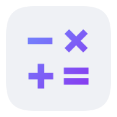
CalcYou

Cleaner+

EOBD Facile

EOBD Facile

Obd Mary

AniZen

SwiftKey Beta

MobiFlix

Shazam

xVIPHook

MacroDroid

PaperKnife

RiPlay

Bluetooth Keyboard & Mouse

Bluetooth Codec Changer

ShadowCam Pro

Bluetooth Codec Changer

RSL Speed

Monefy

SpotiFLAC

Exo Player

Smarters Player Pro

Ventoy

Clipitra PDF

USB TOOLS

USB File Manager

Ultimate USB

MultiOS USB

Adobe Photoshop Express

ISO2USB

DROFUS

YoWindow

Solid Explorer

Кроссворды

Solid Explorer

Solid Explorer

SPIRITBOX

Flow Launcher

𝗔𝗽𝗽 𝗖𝗹𝗼𝗻𝗲𝗿 𝗣𝗿𝗲𝗺𝗶𝘂𝗺

Nova Launcher

МДС

Win 12 Launcher

PhotoStamp Camera

Summarify

SnoreLab

Wholphin
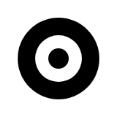
Fokus Launcher

Wholphin

Flixorent

Translate You

Nuvio

Nuvio

wy我的世界Dewier 20k

Projectivy Icon Pack

NyanTV

時間停止わからせ ~俺の人生を台無しにしたアイツらを欲望のままに肉便器化

Echo Nightly

剪映

Trainer Diary

Petal Clip

Andronix

小夏シミュ

Yumiko Chan: Sweet Girl

Incoming live video call from sexy toy chica

AniZen

Nano Teleprompter

Nano Teleprompter

RosserialHD.ru

Squid

Squid

Mussifly

Assistant·TODAY

InstaPrime

InstaPrime

MRVPatch Manager

Root Checker

SMSGate

BVR Pro

BVR Pro
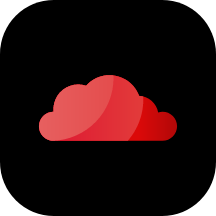
CloudStream Beta

SmarterBookmarks

URV Manager


KDE Connect


RiPlay

Gallery